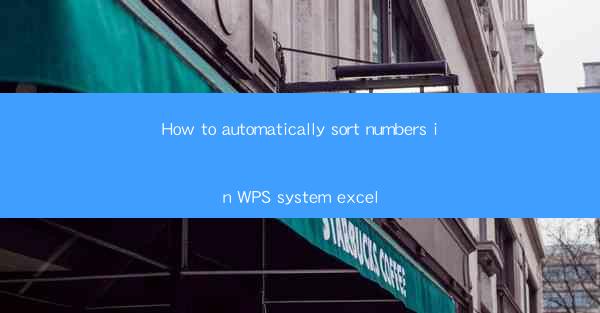
How to Automatically Sort Numbers in WPS System Excel: A Comprehensive Guide
Are you tired of manually sorting numbers in your WPS System Excel spreadsheets? Do you wish there was a more efficient way to organize your data? Look no further! In this article, we will delve into the ins and outs of automatically sorting numbers in WPS System Excel, providing you with a step-by-step guide to streamline your data management process. Say goodbye to the hassle of manual sorting and hello to a more productive and organized work environment.
1. Introduction to WPS System Excel Sorting
Before we dive into the specifics, let's understand the basics of sorting in WPS System Excel. Sorting is a fundamental feature that allows you to arrange your data in ascending or descending order based on one or more columns. This feature is particularly useful when dealing with large datasets, as it can save you time and effort.
2. Accessing the Sort Function
To begin sorting your numbers in WPS System Excel, you first need to access the sort function. Here's how you can do it:
- Open your WPS System Excel spreadsheet.
- Click on the Data tab at the top of the screen.
- Look for the Sort button and click on it.
3. Selecting the Range to Sort
Once you have accessed the sort function, you will need to select the range of cells that you want to sort. Here's how to do it:
- Click and drag your mouse to select the range of cells containing the numbers you want to sort.
- Ensure that the entire range is selected, including the column headers.
4. Setting the Sort Order
After selecting the range, you will need to set the sort order. WPS System Excel allows you to sort in both ascending and descending order. Here's how to set the sort order:
- In the Sort dialog box, select the column you want to sort by from the Sort by dropdown menu.
- Choose whether you want to sort in ascending or descending order from the Order dropdown menu.
- Click OK to apply the sort.
5. Advanced Sorting Options
WPS System Excel offers advanced sorting options that can help you sort your data even more effectively. Here are some of the features you can explore:
- Multiple Levels: Sort by multiple columns by adding additional levels to your sort criteria.
- Custom Lists: Create custom lists to sort your data based on specific criteria.
- Filtering: Use filters to narrow down your data before sorting to improve efficiency.
6. Sorting Formulas and Functions
In addition to sorting data directly in your spreadsheet, you can also use formulas and functions to sort numbers automatically. Here are a few examples:
- VLOOKUP: Use VLOOKUP to sort numbers based on a specific value in a different column.
- INDEX and MATCH: Combine INDEX and MATCH to sort numbers based on a range of values.
- SORT: Use the SORT function to sort numbers in a different range based on a specified order.
7. Tips for Efficient Sorting
To make the most of the sorting feature in WPS System Excel, here are some tips to keep in mind:
- Always sort your data after entering it to avoid confusion.
- Use clear and consistent naming conventions for your columns to make sorting easier.
- Regularly review your sorted data to ensure accuracy.
8. Conclusion
Sorting numbers in WPS System Excel is a straightforward process that can greatly enhance your data management efficiency. By following the steps outlined in this guide, you can quickly and easily organize your data, making it more accessible and useful. Say goodbye to the days of manual sorting and embrace the power of automatic sorting in WPS System Excel.











