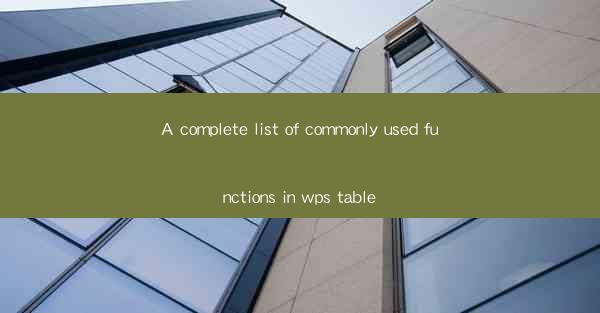
WPS Table is a versatile spreadsheet software developed by Kingsoft, a leading software company in China. It is designed to provide users with a comprehensive set of tools for data management, analysis, and presentation. WPS Table is compatible with Microsoft Excel and offers a wide range of functions that cater to various user needs. In this article, we will explore a complete list of commonly used functions in WPS Table.
Basic Arithmetic Functions
WPS Table includes a variety of basic arithmetic functions that allow users to perform calculations on numerical data. These functions include SUM, AVERAGE, MIN, MAX, and COUNT. The SUM function adds up the values in a range, while AVERAGE calculates the average of the values. MIN and MAX functions are used to find the smallest and largest values in a range, respectively. The COUNT function counts the number of cells that contain numbers in a specified range.
Statistical Functions
For more advanced statistical analysis, WPS Table offers a range of statistical functions. These include STDEV.S, STDEV.P, VAR.S, and VAR.P. STDEV.S and STDEV.P calculate the standard deviation of a sample and population, respectively. VAR.S and VAR.P functions compute the variance of a sample and population. These functions are essential for understanding the spread and central tendency of a dataset.
Date and Time Functions
WPS Table provides a set of date and time functions that help users manage and manipulate date and time data. Functions like DATE, NOW, TODAY, and DATEDIF are commonly used. The DATE function creates a date from year, month, and day arguments. NOW returns the current date and time, while TODAY returns the current date. The DATEDIF function calculates the difference between two dates.
Text Functions
Text functions in WPS Table are useful for manipulating and formatting text data. Functions like LEFT, RIGHT, MID, CONCATENATE, and UPPER are frequently used. The LEFT and RIGHT functions extract a specified number of characters from the left or right side of a text string, respectively. The MID function extracts a substring from a text string. CONCATENATE combines two or more text strings into one, and UPPER converts text to uppercase.
Logical Functions
Logical functions in WPS Table are used to evaluate conditions and return either TRUE or FALSE. Common logical functions include IF, AND, OR, and NOT. The IF function tests a condition and returns different values depending on whether the condition is TRUE or FALSE. The AND and OR functions are used to combine multiple conditions, and NOT is used to reverse the logical value of a condition.
Lookup and Reference Functions
Lookup and reference functions in WPS Table are essential for finding and referencing data in a table. Functions like VLOOKUP, HLOOKUP, INDEX, and MATCH are widely used. VLOOKUP and HLOOKUP search for a value in the first column or row of a table and return a value in the same row or column. INDEX and MATCH functions can be combined to create more complex lookup operations.
Financial Functions
WPS Table offers a range of financial functions that are useful for financial analysis and budgeting. Functions like PV, FV, PMT, and IRR are commonly used. The PV function calculates the present value of an investment, while FV calculates the future value. PMT calculates the payment amount for a loan or investment, and IRR calculates the internal rate of return.
Custom Functions and Add-Ins
In addition to the built-in functions, WPS Table allows users to create custom functions and use add-ins for extended functionality. Custom functions can be written in Visual Basic for Applications (VBA), which is a programming language that allows users to automate tasks and create complex functions tailored to their specific needs. Add-ins are additional software packages that can be installed to provide additional features and functions.
Conclusion
WPS Table is a powerful spreadsheet software that offers a comprehensive set of functions for data management and analysis. From basic arithmetic and statistical functions to date and time manipulation, text formatting, logical evaluation, lookup and reference, financial analysis, and custom functions, WPS Table provides users with the tools they need to efficiently handle their data. By understanding and utilizing these functions, users can enhance their productivity and make more informed decisions.











