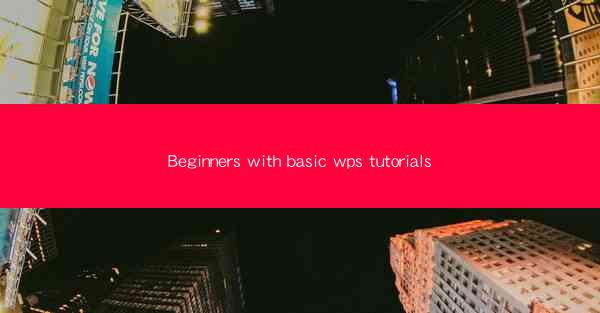
Beginners with Basic WPS Tutorials
WPS Office is a popular office suite that offers a range of applications for word processing, spreadsheet management, and presentations. Whether you are a student, professional, or just someone looking to manage documents efficiently, WPS Office can be a valuable tool. This article aims to provide beginners with a comprehensive guide to using WPS Office, covering various aspects such as installation, basic features, and advanced functionalities.
Installation and Setup
The first step in using WPS Office is to download and install the software on your computer. Here's how you can do it:
1. Download WPS Office: Visit the official WPS Office website and download the version compatible with your operating system (Windows, macOS, or Linux).
2. Run the Installer: Once the download is complete, run the installer and follow the on-screen instructions to install the software.
3. Launch WPS Office: After installation, launch WPS Office, and you will see a suite of applications, including Writer, Spreadsheets, and Presentation.
Basic Features of WPS Writer
WPS Writer is a word processor that allows you to create, edit, and format text documents. Here are some of its basic features:
1. Creating a New Document: To create a new document, click on the New button in the top-left corner of the interface. You can choose from various templates or start with a blank document.
2. Formatting Text: Use the toolbar to format text, including font style, size, color, and alignment. You can also add bullet points, numbered lists, and hyperlinks.
3. Inserting Images and Objects: Insert images, tables, and other objects into your document to make it more visually appealing. You can resize, position, and format these objects as needed.
4. Saving and Sharing Documents: Save your document in various formats, including .docx, .pdf, and .txt. You can also share your document with others via email or cloud storage services.
Basic Features of WPS Spreadsheets
WPS Spreadsheets is a powerful tool for managing and analyzing data. Here are some of its basic features:
1. Creating a New Spreadsheet: To create a new spreadsheet, click on the New button in the top-left corner of the interface. You can choose from various templates or start with a blank spreadsheet.
2. Entering and Editing Data: Enter data into cells using the keyboard or mouse. You can format cells, apply conditional formatting, and use formulas to perform calculations.
3. Creating Charts and Graphs: Insert charts and graphs to visualize your data. You can choose from various chart types, customize the appearance, and add data labels and titles.
4. Saving and Sharing Spreadsheets: Save your spreadsheet in various formats, including .xlsx, .csv, and .pdf. You can also share your spreadsheet with others via email or cloud storage services.
Basic Features of WPS Presentation
WPS Presentation is a tool for creating engaging and professional presentations. Here are some of its basic features:
1. Creating a New Presentation: To create a new presentation, click on the New button in the top-left corner of the interface. You can choose from various templates or start with a blank presentation.
2. Adding Slides: Add slides to your presentation using the New Slide button. You can choose from various slide layouts, including title slides, content slides, and image slides.
3. Formatting Slides: Format your slides by changing the background color, adding shapes, and inserting images. You can also add animations and transitions to make your presentation more dynamic.
4. Saving and Sharing Presentations: Save your presentation in various formats, including .pptx, .pdf, and .png. You can also share your presentation with others via email or cloud storage services.
Advanced Features of WPS Writer
WPS Writer offers several advanced features that can help you create professional documents. Here are some of them:
1. Mail Merge: Use mail merge to create personalized documents, such as letters, envelopes, and labels. You can import data from a database or spreadsheet and merge it into your document.
2. Footnotes and Endnotes: Add footnotes and endnotes to your document to provide additional information or references.
3. Table of Contents: Create a table of contents to make it easier for readers to navigate your document.
4. Watermarks: Add watermarks to your document to protect your content or add a decorative touch.
Advanced Features of WPS Spreadsheets
WPS Spreadsheets offers a range of advanced features for data analysis and management. Here are some of them:
1. Data Validation: Use data validation to ensure that users enter data in the correct format and range.
2. Pivot Tables: Create pivot tables to summarize and analyze large datasets.
3. Advanced Formulas: Use advanced formulas, such as VLOOKUP, HLOOKUP, and INDEX/MATCH, to perform complex calculations.
4. Conditional Formatting: Apply conditional formatting to highlight cells based on specific criteria.
Advanced Features of WPS Presentation
WPS Presentation offers several advanced features to enhance your presentations. Here are some of them:
1. Animation: Add animations to your slides to make them more engaging and dynamic.
2. Transitions: Apply transitions between slides to create a smooth flow in your presentation.
3. Custom Templates: Create custom templates to use in your presentations, or download templates from the WPS Office website.
4. Laser Pointer: Use the laser pointer feature to highlight important points during your presentation.
Collaboration and Cloud Storage
WPS Office offers collaboration and cloud storage features that allow you to work with others and access your documents from anywhere. Here's how you can use these features:
1. Collaboration: Share your documents with others and collaborate in real-time. You can track changes, add comments, and work together on the same document.
2. Cloud Storage: Store your documents in the cloud and access them from any device. You can also sync your documents across devices, ensuring that you always have the latest version.
Conclusion
WPS Office is a versatile and powerful office suite that offers a wide range of features for word processing, spreadsheet management, and presentations. By following this guide, beginners can learn the basics of using WPS Office and explore its advanced functionalities. Whether you are a student, professional, or just someone looking to manage documents efficiently, WPS Office can be a valuable tool in your arsenal.











