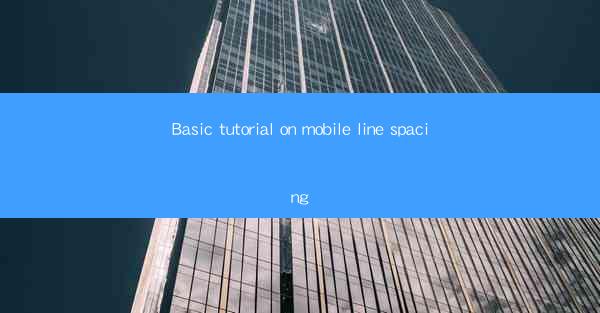
This article provides a comprehensive tutorial on mobile line spacing, covering its importance, various methods to adjust it, and best practices for optimal readability on mobile devices. It delves into the technical aspects, design considerations, and user experience implications of line spacing in mobile interfaces, offering practical advice for developers and designers.
---
Introduction to Mobile Line Spacing
Mobile line spacing is a critical aspect of mobile interface design that often goes overlooked. It refers to the amount of space between lines of text in mobile applications and websites. Proper line spacing enhances readability, reduces eye strain, and contributes to a more pleasant user experience. In this tutorial, we will explore the basics of mobile line spacing, its impact on user experience, and how to adjust it effectively.
Importance of Mobile Line Spacing
1. Enhanced Readability: Adequate line spacing ensures that text is not cramped together, making it easier for users to read and comprehend the content. This is particularly important on small screens where every pixel counts.
2. Reduced Eye Strain: Close line spacing can cause eye strain, leading to discomfort and a negative user experience. By increasing line spacing, developers can mitigate this issue and promote longer periods of comfortable reading.
3. Improved User Engagement: When users find content easy to read, they are more likely to engage with it. Proper line spacing can lead to higher user retention rates and better overall satisfaction with the mobile experience.
Methods to Adjust Mobile Line Spacing
1. CSS Styles: One of the most common ways to adjust line spacing is through CSS styles. Developers can use the `line-height` property to control the amount of space between lines. For example, `line-height: 1.5;` creates a line spacing that is 1.5 times the height of the font.
2. Responsive Design: With the rise of responsive design, it's important to consider how line spacing adjusts across different screen sizes. Media queries can be used to apply different line spacing values based on the device's screen width.
3. Custom Fonts: Some custom fonts come with built-in line spacing adjustments. By using these fonts, developers can ensure consistent and visually appealing line spacing without manual adjustments.
Design Considerations for Mobile Line Spacing
1. Consistency: Consistent line spacing throughout the application or website helps users maintain a sense of familiarity and ease of use.
2. Font Size: The font size directly impacts line spacing. Larger fonts generally require more space between lines to maintain readability.
3. Content Length: Longer paragraphs may require different line spacing than shorter ones. It's important to consider the content's length and adjust line spacing accordingly.
Best Practices for Optimal Mobile Line Spacing
1. Test on Multiple Devices: Different devices have varying screen resolutions and pixel densities. It's crucial to test line spacing on multiple devices to ensure consistency and readability.
2. Prioritize Readability: Always prioritize readability over aesthetic preferences. If line spacing looks good but is difficult to read, it's not an effective design choice.
3. User Feedback: Collect user feedback to understand how line spacing impacts their experience. This can help identify areas for improvement and ensure that the design meets user needs.
Conclusion
In conclusion, mobile line spacing plays a vital role in the usability and aesthetic appeal of mobile interfaces. By understanding its importance, adjusting it effectively, and following best practices, developers and designers can create more readable, comfortable, and engaging mobile experiences. This tutorial has provided a foundation for understanding mobile line spacing, offering practical advice and considerations for achieving optimal line spacing in mobile design.











