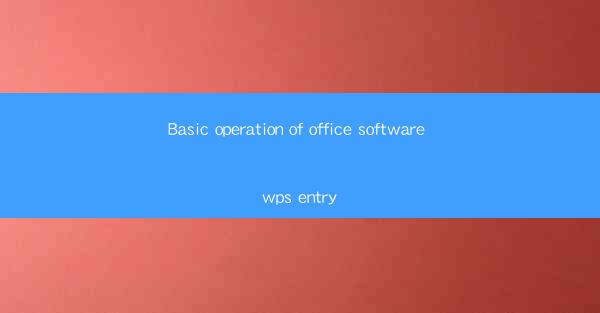
Basic Operation of Office Software WPS Entry
In today's digital age, office software has become an indispensable tool for both personal and professional use. Among the numerous office software options available, WPS Office has gained significant popularity due to its user-friendly interface and robust features. This article aims to provide a comprehensive guide to the basic operations of WPS Office, a software entry that can greatly enhance productivity and efficiency in various office tasks.
1. Installation and Setup
The first step in utilizing WPS Office is to install the software on your computer. WPS Office is available for download on the official website, and the installation process is straightforward. Once installed, users can set up their preferences, such as language, interface theme, and default document formats.
2. Interface Overview
WPS Office features a clean and intuitive interface, making it easy for users to navigate through the various tools and functions. The main window includes a menu bar, a toolbar, and a document area. Users can access different modules, such as Writer, Spreadsheets, and Presentation, by clicking on the respective icons.
3. Writer: Text Processing
WPS Writer is a powerful word processor that allows users to create, edit, and format text documents. Users can type and format text, insert images and tables, and apply various styles and templates. The software also supports advanced features like footnotes, endnotes, and bibliographies.
4. Spreadsheets: Data Management
WPS Spreadsheets is a versatile tool for managing and analyzing data. Users can create and edit spreadsheets, perform calculations, and create charts and graphs. The software supports various functions and formulas, making it suitable for both personal and professional use.
5. Presentation: Slide Creation
WPS Presentation is a tool for creating professional presentations. Users can design slides, add text, images, and multimedia elements, and apply transitions and animations. The software offers a wide range of templates and themes to help users create visually appealing presentations.
6. Collaboration Features
One of the standout features of WPS Office is its collaboration capabilities. Users can share documents with colleagues, track changes, and leave comments. The software supports real-time collaboration, allowing multiple users to work on the same document simultaneously.
7. Cloud Storage and Backup
WPS Office integrates with cloud storage services, such as WPS Cloud and OneDrive, allowing users to store and access their documents from any device. The software also offers automatic backup options, ensuring that users' data is safe and secure.
8. Customization and Extensions
WPS Office allows users to customize the interface and add extensions to enhance functionality. Users can choose from a variety of themes, toolbars, and add-ons to tailor the software to their specific needs.
9. Compatibility with Other Formats
WPS Office supports a wide range of file formats, including Microsoft Office formats, ensuring compatibility with other software. Users can open, edit, and save documents in popular formats like .docx, .xlsx, and .pptx.
10. Security and Privacy
WPS Office prioritizes user security and privacy. The software offers features like password protection, encryption, and digital signatures to safeguard sensitive documents. Users can also control access to their files and manage permissions for different users.
11. Training and Support
WPS Office provides comprehensive training resources and support for users. The official website offers tutorials, FAQs, and a user community where users can ask questions and share tips.
12. Cost-Effective Solution
Compared to other office software options, WPS Office is a cost-effective solution. The software offers a free version with basic features, and users can upgrade to a premium version for additional functionalities.
Conclusion
In conclusion, WPS Office is a versatile and user-friendly office software that can greatly enhance productivity and efficiency in various office tasks. Its basic operations, including installation, interface navigation, and module usage, are designed to be intuitive and accessible to users of all skill levels. By understanding the fundamental features and capabilities of WPS Office, users can leverage the software to its full potential and streamline their office workflows. As technology continues to evolve, WPS Office remains committed to providing innovative solutions that cater to the needs of modern professionals.











