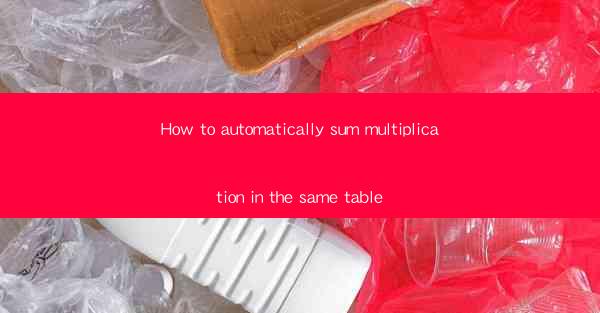
This article aims to explore the process of automatically summing multiplication in the same table, a common task in data analysis and spreadsheet management. It provides a comprehensive guide on how to achieve this automation, covering various methods, tools, and techniques. The article delves into the importance of such an automated process, its applications, and the benefits it brings to users. By the end, readers will have a clear understanding of the steps involved and the tools required to perform this task efficiently.
---
Introduction
Automatically summing multiplication in the same table is a crucial skill for anyone working with data, especially in spreadsheet applications like Microsoft Excel or Google Sheets. This process simplifies the analysis of large datasets and saves significant time and effort. In this article, we will discuss various methods to achieve this automation, from basic formulas to advanced programming techniques.
Understanding the Task
Before diving into the methods, it's essential to understand the task at hand. When we talk about summing multiplication in the same table, we are referring to the process of calculating the total of the products of two or more columns or rows within a table. For example, if you have a table with sales figures for different products and their quantities, you would want to calculate the total sales for each product by multiplying the sales figure with the quantity and then summing up these products.
Using Basic Formulas
One of the simplest ways to sum multiplication in the same table is by using basic formulas. In spreadsheet applications, you can use the SUMPRODUCT function to multiply corresponding elements in two or more arrays and then sum the results. This function is particularly useful when you have two or more columns or rows that you want to multiply and then sum.
For instance, if you have a table with two columns, Price and Quantity, and you want to calculate the total sales for each product, you can use the following formula:
```excel
=SUMPRODUCT(B2:B10, C2:C10)
```
This formula multiplies the values in column B (Price) with the corresponding values in column C (Quantity) and then sums up the results.
Applying Advanced Formulas
While basic formulas like SUMPRODUCT are powerful, there are more advanced formulas that can be used to sum multiplication in more complex scenarios. One such formula is the INDEX and MATCH combination, which can be used to reference specific cells based on their values.
For example, if you have a table with a list of products and their corresponding prices and quantities, and you want to calculate the total sales for a specific product, you can use the INDEX and MATCH functions to reference the correct cells and then apply the multiplication and summation.
```excel
=SUMPRODUCT(MATCH(A2, A:A, 0), B2:B, MATCH(A2, A:A, 0), C2:C)
```
This formula uses MATCH to find the row and column of the specific product (A2) and then multiplies the corresponding price and quantity values.
Utilizing Functions in Combination
Combining multiple functions can often lead to more versatile and powerful solutions. For instance, you can use the VLOOKUP or HLOOKUP functions to search for a specific value in a column or row and then use the INDEX and MATCH functions to reference the correct cells for multiplication and summation.
For example, if you have a table with a list of products, their prices, and quantities, and you want to calculate the total sales for a specific product, you can use the following formula:
```excel
=SUMPRODUCT(VLOOKUP(A2, A:B, 2, FALSE) VLOOKUP(A2, A:B, 3, FALSE))
```
This formula uses VLOOKUP to find the price and quantity for the specific product (A2) and then multiplies these values to get the total sales.
Implementing Automation with Programming
For more complex scenarios or larger datasets, automating the process with programming languages like Python or VBA can be a more efficient solution. These languages offer more flexibility and control over the data manipulation process.
In Python, you can use libraries like pandas to handle large datasets and perform calculations. Here's an example of how you can sum multiplication in a pandas DataFrame:
```python
import pandas as pd
Create a DataFrame
df = pd.DataFrame({
'Product': ['Product A', 'Product B', 'Product C'],
'Price': [10, 20, 30],
'Quantity': [5, 3, 2]
})
Calculate total sales
df['Total Sales'] = df['Price'] df['Quantity']
df['Total Sales Sum'] = df['Total Sales'].sum()
print(df)
```
In VBA, you can write a macro to automate the process of summing multiplication in a table. This can be particularly useful if you are working with Excel and need to perform this task repeatedly.
Conclusion
Automatically summing multiplication in the same table is a valuable skill that can greatly enhance data analysis and spreadsheet management. By using basic formulas like SUMPRODUCT, advanced formulas like INDEX and MATCH, and programming languages like Python or VBA, users can efficiently perform this task. This article has provided a comprehensive guide on the various methods and techniques available, ensuring that readers can choose the most suitable approach for their specific needs.











