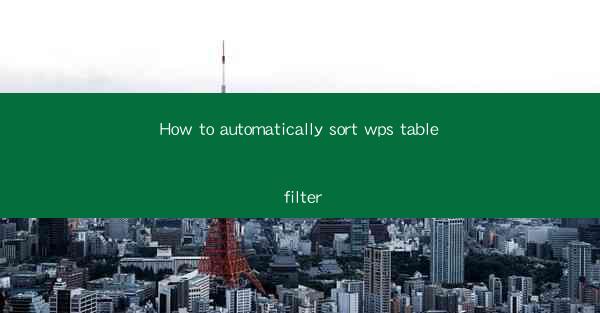
Title: Revolutionize Your Data Organization with Automatic WPS Table Filtering: A Comprehensive Guide
Introduction:
Are you tired of manually sorting and filtering your WPS tables? Do you wish there was a more efficient way to organize your data? Look no further! In this article, we will explore how you can automatically sort and filter your WPS tables, saving you time and effort. Get ready to revolutionize your data organization with this comprehensive guide.
Understanding the Basics of WPS Table Filtering
WPS Table is a powerful spreadsheet tool that offers a wide range of features to help you manage your data effectively. One of the most useful features is the ability to filter and sort your tables. By understanding the basics of WPS Table filtering, you can unlock its full potential.
1. Accessing the Filter Function:
To begin filtering your WPS table, simply click on the Filter button located in the toolbar. This will display a dropdown menu with various filtering options.
2. Applying Filters:
Once you have accessed the filter function, you can apply filters to specific columns. For example, if you want to filter the Age column to display only values above 30, simply select the Age column and choose the appropriate filter option.
3. Sorting Data:
In addition to filtering, WPS Table allows you to sort your data. To sort a column, click on the arrow icon next to the column header. You can choose to sort in ascending or descending order.
Automating the Sorting and Filtering Process
While manual sorting and filtering can be time-consuming, WPS Table offers a solution to automate this process. By using formulas and functions, you can create a dynamic table that automatically sorts and filters your data.
1. Using Formulas for Sorting:
One way to automate sorting is by using formulas. For example, you can use the SORT function to sort your data based on a specific column. This function allows you to specify the range of cells to sort and the column to sort by.
2. Applying Filters with Functions:
To automate filtering, you can use functions like FILTER or INDEX along with the MATCH function. These functions allow you to create a dynamic filter that updates automatically when new data is added or existing data is modified.
3. Combining Sorting and Filtering:
By combining formulas and functions, you can create a powerful tool that sorts and filters your data simultaneously. This ensures that your table is always up-to-date and organized.
Customizing Your Filter and Sort Settings
WPS Table provides various customization options to tailor your filter and sort settings to your specific needs.
1. Setting Filter Criteria:
You can set specific criteria for your filters, such as greater than, less than, or equal to. This allows you to narrow down your data based on specific conditions.
2. Sorting by Multiple Columns:
WPS Table allows you to sort your data by multiple columns. This is particularly useful when you have complex data that requires sorting based on multiple criteria.
3. Customizing Sort Order:
You can customize the sort order by choosing whether to sort in ascending or descending order. This gives you full control over how your data is organized.
Enhancing Data Analysis with Advanced Filtering
Advanced filtering techniques can take your data analysis to the next level. By utilizing advanced filtering options, you can uncover valuable insights and make informed decisions.
1. Using Advanced Filter Options:
WPS Table offers advanced filter options, such as Filter by Color, Filter by Cell Value, and Filter by Cell Format. These options provide more flexibility in organizing your data.
2. Creating Custom Filters:
You can create custom filters by combining multiple criteria. This allows you to filter your data based on complex conditions, such as Age greater than 30 and City equal to 'New York.'\
3. Utilizing Filter Views:
WPS Table allows you to save and apply filter views, making it easier to switch between different filtered datasets. This is particularly useful when working with large datasets.
Conclusion
By automating the sorting and filtering process in WPS Table, you can save time and effort while improving the organization and analysis of your data. Whether you are a student, professional, or business owner, mastering the art of WPS Table filtering will revolutionize the way you work with data. Start exploring the power of automatic sorting and filtering today!











