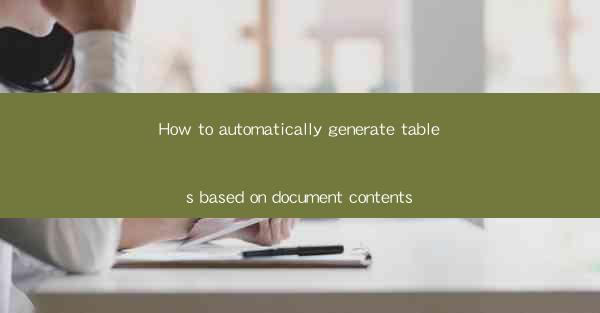
Introduction to Automated Table Generation
Automated table generation is a valuable tool for organizations that deal with large volumes of data. It saves time and reduces the potential for human error by automatically creating tables based on document contents. This article will explore various methods and tools for achieving this automation, ensuring that your data is presented in a clear and organized manner.
Understanding the Basics of Document Parsing
To automatically generate tables, the first step is to understand how to parse document contents. Document parsing involves extracting relevant information from various types of documents, such as PDFs, Word documents, or even scanned images. This process typically requires the use of Optical Character Recognition (OCR) technology to convert images into text and then applying natural language processing (NLP) techniques to identify and extract structured data.
Choosing the Right Tools for Automated Table Generation
Several tools and libraries are available for automating table generation. Some popular options include Apache Tika, Tabula, and Tabula-py for Python users. These tools can help identify tables within documents and extract their contents, making it easier to convert them into a structured format like CSV or Excel.
Implementing OCR for Document Parsing
For documents that are not in a digital format, OCR is essential. Tools like Tesseract OCR are widely used for converting scanned documents into editable text. Integrating OCR into your automated table generation process ensures that even non-digital documents can be parsed and their tables extracted.
Identifying and Extracting Tables
Once the document is parsed, the next step is to identify and extract the tables. This can be challenging, as tables can be formatted in various ways. Advanced NLP techniques, such as named entity recognition (NER) and dependency parsing, can help in identifying the structure of tables and extracting their contents accurately.
Transforming Extracted Data into a Structured Format
After extracting the table data, the next step is to transform it into a structured format. This can be done by converting the extracted data into CSV, Excel, or JSON files. This structured format makes it easier to analyze and visualize the data using various tools and software.
Integrating Automated Table Generation into Your Workflow
To make automated table generation a part of your workflow, you can integrate it into your existing data processing pipelines. This can be achieved by using APIs or command-line tools to trigger the table generation process whenever new documents are added to your system. This ensures that your data is always up-to-date and presented in a structured format.
Handling Errors and Improving Accuracy
Automated table generation is not foolproof, and errors can occur. It's important to have mechanisms in place to handle these errors and improve the accuracy of the generated tables. This can involve implementing validation checks, providing manual review options, and continuously refining the algorithms used for parsing and extracting data.
Conclusion
Automated table generation is a powerful tool that can streamline data processing and analysis. By understanding the basics of document parsing, choosing the right tools, and integrating the process into your workflow, you can ensure that your data is presented in a clear and organized manner. As technology continues to evolve, the capabilities of automated table generation will only improve, making it an indispensable tool for organizations dealing with large volumes of data.











