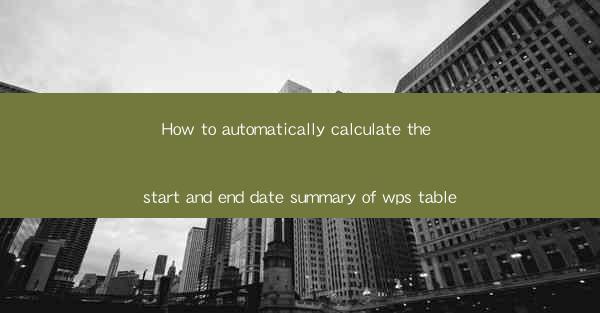
How to Automatically Calculate the Start and End Date Summary of WPS Table
In today's fast-paced world, efficiency and accuracy are crucial in managing data. One such tool that has gained popularity is WPS, a versatile office suite that includes a powerful spreadsheet application. One of the common tasks in data management is calculating the start and end date summary of a table. This article aims to guide you through the process of automatically calculating the start and end date summary in a WPS table, providing you with the necessary background information and practical steps to achieve this task.
1. Introduction to WPS Table
WPS Table, a part of the WPS Office suite, is a popular spreadsheet application that offers a wide range of features for data management. It is widely used in various industries, including finance, education, and research. One of the key advantages of WPS Table is its user-friendly interface and powerful functionalities, making it an ideal choice for both beginners and advanced users.
2. Detailed Explanation
Understanding Date Formats
Before diving into the calculation process, it is essential to understand the date formats used in WPS Table. WPS Table supports various date formats, including the Gregorian calendar, Julian calendar, and custom date formats. Familiarizing yourself with these formats will help you accurately input and calculate dates.
Entering Date Data
To calculate the start and end date summary, you need to enter the date data into your WPS table. Ensure that the dates are entered in a consistent format, such as YYYY-MM-DD or DD/MM/YYYY. This will help the calculation process run smoothly.
Using Functions for Calculation
WPS Table offers a range of functions that can be used to calculate the start and end dates. One of the most commonly used functions is the MIN and MAX functions. The MIN function returns the smallest value in a range, while the MAX function returns the largest value. By applying these functions to your date range, you can easily determine the start and end dates.
Creating a Summary Table
To present the start and end date summary, you can create a separate summary table. This table should include columns for the start date, end date, and any other relevant information. By referencing the calculated start and end dates from your main table, you can populate the summary table with accurate data.
Formatting the Output
Once you have calculated the start and end dates, it is important to format the output appropriately. WPS Table allows you to format cells, including date formats, to ensure that the output is visually appealing and easy to read. You can choose from various date formats and customize them according to your preferences.
Automating the Process
To save time and effort, you can automate the calculation process using formulas or macros. By creating a formula that automatically calculates the start and end dates based on your input, you can eliminate the need for manual calculations. This can be particularly useful when dealing with large datasets.
Validating the Results
After calculating the start and end dates, it is crucial to validate the results. Double-check the calculations and compare them with your expectations. This will help you identify any errors or discrepancies and ensure the accuracy of your data.
3. Conclusion
In conclusion, calculating the start and end date summary in a WPS table is a straightforward process that can be achieved using various functions and techniques. By understanding the date formats, entering the data correctly, and utilizing the available functions, you can efficiently calculate and present the start and end dates. This article has provided a comprehensive guide to help you navigate through the process, ensuring accuracy and efficiency in your data management tasks.
As the demand for data-driven decision-making continues to grow, the ability to calculate start and end date summaries becomes increasingly important. By mastering the techniques outlined in this article, you can enhance your data management skills and contribute to the success of your projects. Future research can focus on exploring advanced functionalities and automation techniques in WPS Table to further streamline the calculation process.











