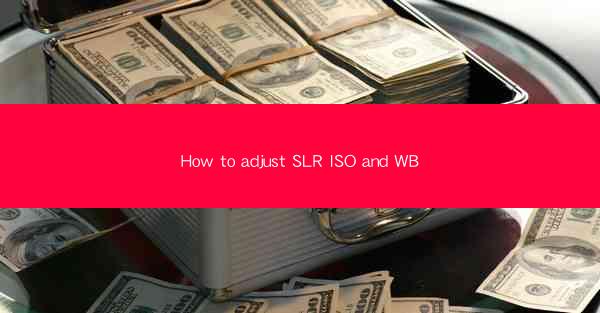
Adjusting the ISO and White Balance (WB) settings on a Single-Lens Reflex (SLR) camera is crucial for achieving optimal image quality and color accuracy. ISO controls the camera's sensitivity to light, while WB adjusts the color temperature of the image to match the lighting conditions. Understanding how to use these settings effectively can greatly enhance your photography.
Understanding ISO
ISO stands for International Organization for Standardization, and in photography, it refers to the camera's sensitivity to light. A lower ISO value, such as ISO 100, means the camera is less sensitive to light, resulting in a cleaner image with less noise. Conversely, a higher ISO value, like ISO 3200 or 6400, increases the camera's sensitivity, allowing for faster shutter speeds in low-light conditions. However, higher ISO settings can introduce more noise, which can degrade image quality.
1. Start with a Low ISO: For the best image quality, it's recommended to start with a low ISO setting, such as ISO 100 or 200, especially in well-lit conditions. This ensures that the image is as clean as possible with minimal noise.
2. Gradually Increase ISO: If you find yourself in low-light conditions and need to capture a fast-moving subject or avoid camera shake, gradually increase the ISO. Start with ISO 400 and go up from there, but try to keep it as low as possible to maintain image quality.
3. Use Noise Reduction: Many SLR cameras have built-in noise reduction features that can help minimize the appearance of noise at higher ISO settings. However, be aware that this can sometimes soften the image.
Understanding White Balance
White Balance is essential for ensuring that colors in your photos look natural and true to life. It adjusts the color temperature of the image to match the lighting conditions. Different lighting sources emit light at different color temperatures, which can affect the color of your photos.
1. Auto White Balance: Most SLR cameras have an Auto White Balance (AWB) setting that automatically adjusts the color temperature based on the lighting conditions. While this can be convenient, it may not always produce the desired results, especially in mixed lighting situations.
2. Manual White Balance: For more control, you can set the White Balance manually. This involves using a white or gray card as a reference point. The camera analyzes the color of the card and adjusts the White Balance accordingly.
3. Presets: Many cameras offer a range of preset White Balance settings, such as Daylight, Tungsten, Fluorescent, and Flash. These presets are designed to match the color temperature of common lighting sources.
Adjusting ISO and WB in Practice
Now that you understand the basics of ISO and White Balance, let's look at how to adjust these settings in practice.
1. ISO Adjustment: To adjust the ISO setting, navigate to the camera's menu and select the ISO option. You can then choose from a range of values, such as ISO 100, 200, 400, 800, 1600, and so on. Remember to increase the ISO gradually and use noise reduction if necessary.
2. WB Adjustment: To adjust the White Balance, navigate to the camera's menu and select the White Balance option. You can then choose between Auto White Balance, Manual White Balance, or one of the presets. If you're using Manual White Balance, follow the instructions provided by your camera's manual to use a white or gray card.
3. Live View: Some SLR cameras offer a Live View feature that allows you to preview the effects of your ISO and White Balance settings on the camera's LCD screen. This can be helpful for fine-tuning your settings before taking the shot.
Common Lighting Conditions and WB Settings
Different lighting conditions require different White Balance settings to ensure accurate color representation.
1. Daylight: Use the Daylight preset or set the White Balance manually to 5600K (kelvin) for daylight conditions.
2. Tungsten: For indoor lighting with incandescent bulbs, use the Tungsten preset or set the White Balance manually to 3200K.
3. Fluorescent: Fluorescent lighting often has a blue cast, so use the Fluorescent preset or set the White Balance manually to 5500K.
4. Flash: When using a flash, the color temperature is typically close to daylight, so you can use the Auto White Balance or Daylight preset.
Advanced Techniques
Once you're comfortable with the basic adjustments, you can explore more advanced techniques to fine-tune your ISO and White Balance settings.
1. Custom White Balance: Some cameras allow you to create a custom White Balance setting by taking a photo of a white or gray card. This can be particularly useful for ensuring accurate color in specific lighting conditions.
2. Color Correction: In post-processing software, you can adjust the color temperature and tint to further fine-tune the White Balance of your images.
3. ISO Stacking: For long exposure photography, you can combine multiple images taken at different ISO settings to reduce noise and achieve a cleaner final image.
Conclusion
Adjusting the ISO and White Balance settings on your SLR camera is a fundamental skill that can greatly enhance your photography. By understanding the basics and practicing the techniques outlined in this article, you'll be able to capture images with optimal color accuracy and image quality. Remember to experiment with different settings and lighting conditions to find the best combination for your specific needs.











