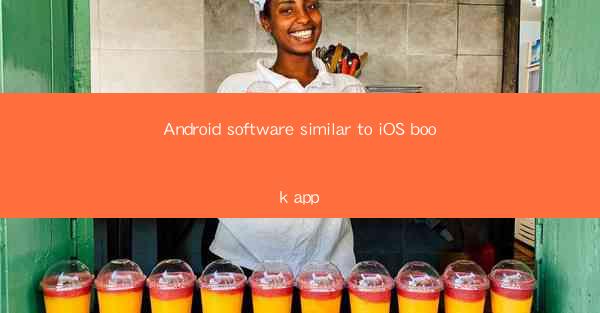
Introduction to Android Software Similar to iOS Book App
In the ever-evolving world of mobile technology, the demand for a seamless reading experience on Android devices has grown significantly. Many users seek an Android software similar to the iOS book app, which offers a rich and intuitive interface for reading e-books, magazines, and other digital publications. This article explores some of the best Android software options that mimic the iOS book app experience.
Google Books
Google Books is a popular choice for Android users looking for a book app that closely resembles the iOS book app. Developed by Google, this app allows users to access a vast collection of books, including public domain titles, out-of-print books, and those available for purchase. The interface is user-friendly, with a clean design that makes it easy to navigate through your library and search for new reads. Google Books also supports cloud synchronization, allowing you to access your reading progress across multiple devices.
Adobe Digital Editions
Adobe Digital Editions is a versatile e-reader app that offers a comprehensive library management system and support for a wide range of e-book formats. While it may not have the same aesthetic appeal as the iOS book app, it provides a robust set of features that cater to serious readers. The app allows users to organize their digital library, sync books across devices, and even borrow e-books from participating libraries. Adobe Digital Editions is particularly useful for those who prefer reading PDFs and EPUBs.
Amazon Kindle
Amazon Kindle is another Android app that closely mimics the iOS book app experience. It offers a vast selection of e-books, magazines, and newspapers, and is known for its Whispersync feature, which syncs your reading progress, bookmarks, and annotations across all your devices. The Kindle app also includes a built-in dictionary and X-Ray feature, which provides additional information about characters, places, and events within the book. Its simple and intuitive interface makes it a favorite among Android users.
FBReader
FBReader is an open-source e-reader app that is available for Android, iOS, and other platforms. It offers a wide range of features, including support for multiple e-book formats, customizable themes, and a night mode for comfortable reading in low-light conditions. While it may not have the same level of polish as the iOS book app, FBReader is a powerful tool for those who value functionality over aesthetics. The app also supports cloud-based library management, making it easy to access your books from anywhere.
Stanza
Stanza is an e-reader app that has been around for quite some time and is known for its extensive support for e-book formats. It offers a simple and elegant interface that is reminiscent of the iOS book app. Stanza allows users to import books from their computer, access public domain titles, and even download e-books directly from the app. The app also includes a built-in dictionary and the ability to adjust text size and font style for a personalized reading experience.
Bluefire Reader
Bluefire Reader is a dedicated e-reader app for Android that supports Adobe Digital Editions and EPUB formats. It is particularly popular among those who purchase e-books from online retailers that use Adobe's digital rights management (DRM) system. The app offers a clean and straightforward interface, with features like library management, cloud synchronization, and the ability to borrow e-books from participating libraries. Bluefire Reader is a reliable choice for users who need a robust e-reader app with strong DRM support.
Conclusion
Choosing the right Android software similar to the iOS book app depends on your personal preferences and reading habits. Whether you prefer a simple and intuitive interface, extensive library management features, or support for a wide range of e-book formats, there are several excellent options available. From Google Books and Amazon Kindle to FBReader and Bluefire Reader, these apps offer a seamless reading experience that brings the joy of reading to Android devices.











