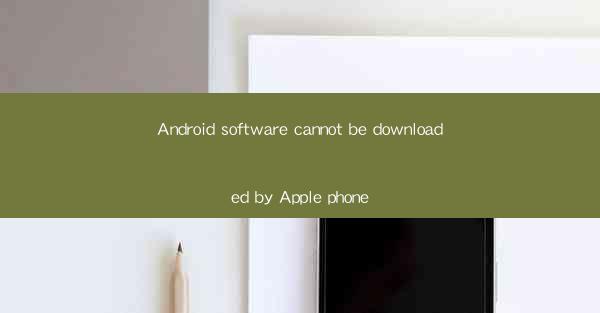
Why Android Software Won't Run on Your Apple Phone: A Comprehensive Guide
In the ever-evolving world of technology, compatibility remains a pivotal concern for users. One of the most common questions we encounter is why Android software cannot be downloaded by Apple phones. This article delves into the reasons behind this incompatibility, offering a comprehensive guide to understanding the technical and practical aspects of this issue.
Understanding the OS Differences: iOS vs. Android
The primary reason Android software cannot be downloaded by Apple phones lies in the fundamental differences between the two operating systems: iOS and Android.
1. Closed vs. Open Source
iOS, developed by Apple, is a closed-source operating system. This means that Apple tightly controls the software development process, ensuring that only apps that meet their strict guidelines are available on the App Store. In contrast, Android, developed by Google, is an open-source platform. This allows for a wider range of developers to create and distribute apps, many of which are not available on the Apple App Store.
2. Hardware Integration
Apple designs both the hardware and software for its devices, ensuring seamless integration. This hardware-software synergy is not possible with Android devices, which come from various manufacturers with different hardware specifications. This difference in hardware architecture makes it challenging to run Android apps on Apple phones without significant modifications.
3. Security and Privacy Focus
Apple places a strong emphasis on security and privacy, which is evident in the design of iOS. The closed nature of the ecosystem allows Apple to implement robust security measures that are not always present in the Android ecosystem. This focus on security can also contribute to the incompatibility between the two platforms.
Technical Barriers to Running Android Apps on Apple Phones
Despite the differences in operating systems, some users might still wonder if there's a way to run Android apps on their Apple phones. However, several technical barriers make this a complex and often impractical endeavor.
1. Different File Formats
Android apps are typically distributed in the form of APK (Android Package) files, while iOS apps are distributed as IPA (iOS Package) files. These file formats are not interchangeable, making it impossible to run an Android app on an Apple phone without converting it to an IPA file, which is not a straightforward process.
2. ARM vs. x86 Architecture
Android apps are designed to run on ARM (Advanced RISC Machine) architecture, while Apple phones use the x86 (Intel 8086) architecture. This architectural difference means that Android apps would need to be recompiled and optimized for the Apple hardware, a process that is not feasible for most developers.
3. App Store Restrictions
Even if technical barriers could be overcome, Apple's App Store policies would likely prevent the distribution of Android apps on Apple phones. The App Store's strict guidelines are designed to maintain a high standard of quality and security, which might not be met by Android apps.
Practical Considerations: Why It's Not Worth the Effort
Given the technical and practical challenges, it's important to consider why it's not worth the effort to run Android software on an Apple phone.
1. Performance Issues
Even if Android apps could be made to run on Apple phones, there would likely be significant performance issues due to the differences in hardware and software architecture.
2. User Experience
The user experience of Android apps on Apple phones would likely be compromised, as the apps are not designed for the specific hardware and software environment of Apple devices.
3. Security Risks
Running Android software on an Apple phone could pose security risks, as the apps would not have been vetted by Apple's security protocols.
Conclusion
In conclusion, the incompatibility between Android software and Apple phones is a result of fundamental differences in operating systems, hardware architecture, and app distribution policies. While it may be technically possible to run Android apps on Apple phones, the practical challenges and potential risks make it an impractical endeavor. Users should focus on the apps available on the App Store for the best experience on their Apple devices.











